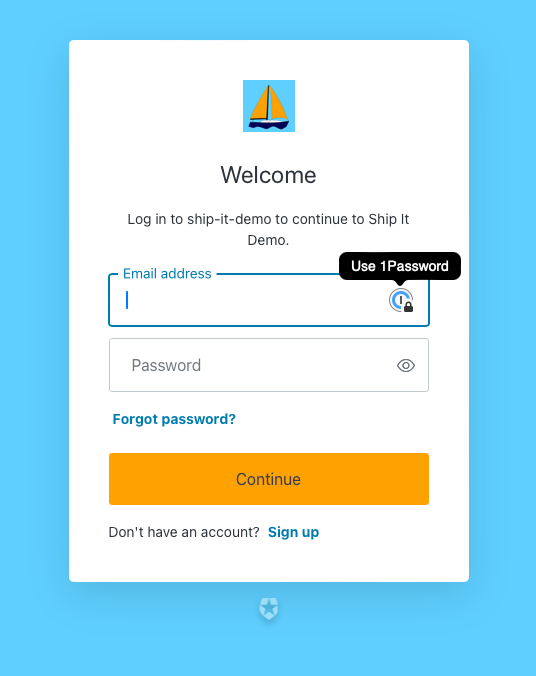Auth0 Integration
OAuth Application
To integrate with Auth0, Ship It needs a client application identity. Create a new Regular Web Application in your Auth0 tenant. Ship It will need the domain, client id, and client secret for this application (not the tenant).
You will need to configure the application in a few places. In each case, substitute the public hostname for your site.
- Application Login URI:
https://HOSTNAME/shipit/oauth2/login - Allowed Callback URLs:
https://HOSTNAME/shipit/oauth2/callback - Allowed Logout URLs:
https://HOSTNAME/
Login Providers
Ship It supports any of the login providers that you can configure through Auth0. You can manage which login options are available to your users by configuring authentication providers in Auth0 under the Authentication section, and then enabling them for the Application configured above under the Application's Connections tab.
Branding
You can customize the login experience branding, by customizing the Auth0 Universal Login configuration (User Management > Branding > Universal Login).
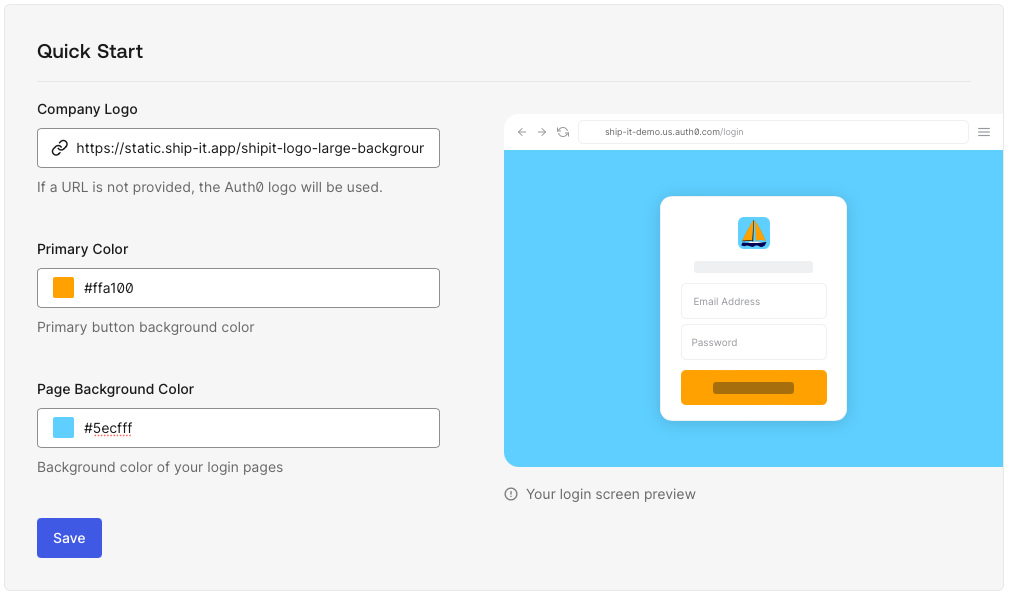
This results in the following branded login experience: